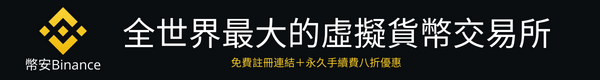The market may go up and down, but we keep on building. You know that the safety of your assets are always our top priority. This app update actually focuses on "asset security". Let’s take a look 🙂
This update includes
- Strengthened DApp authorization and risk warning for a more comprehensive protection of your assets
- Rent EOS resources in imToken
- Other updates and optimization
DApp browser risk control
Especially during the bull market it becomes harder to distinguish legit from fake projects.
In response to recent scams, we enhanced the risk reminders in the imToken DApp browser. Whether experienced user or novice, you should be careful when one of these warnings pops up, and take a good look before making hasty decisions that might get your funds stolen.
DApp access risk reminder
Transfer risk reminder
EOS resource leasing in imToken
Since EOS is upgraded to the new PowerUp resource model, most third-party EOS resource leasing services are now unavailable.
That’s why imToken 2.9.2 supports the EOS new PowerUp model, and now paying a small amount of EOS can get you enough EOS resources to meet the requirements of EOS chain operations such as transfers.
Note: You can get 30,000 EOS CPU by paying 0.007 EOS, but the EOS account that rents resources should have at least 5 EOS CPU to begin with.
Download and try worryless EOS transfers 🙂
How to update
- Android users: You can download from the official website https://token.im or at your favorite app store
- iOS users: You can download from the App Store
For 1.0 users, please follow the tutorial below to upgrade 1.0 to 2.0 safely:
- https://support.token.im/hc/en-us/articles/360013262654
- https://medium.com/imtoken/tutorial-step-by-step-guide-for-upgrading-to-imtoken-2-0-dbe3b392242
If you face any difficulty using imToken or have any comments and suggestions for us, please submit your feedback directly within the app.
Always backup your keys!
- Before upgrading, please make sure that all wallet identities have been backed up properly. Please write down the Mnemonic phrase on a physical paper, never store it in the network;
- Please restrain from sharing your private key, Mnemonic phrase or Keystore to anyone! If you find potential hacking activities in imToken, please report to us via email at [email protected] to prevent more people from being deceived;
Please have a look at our Help Center at https://support.token.im/hc/en-us for more detailed information about imToken.
來源:imtoken錢包部落格,imToken 2.9.2, now with updated DApp browser security risk control and more